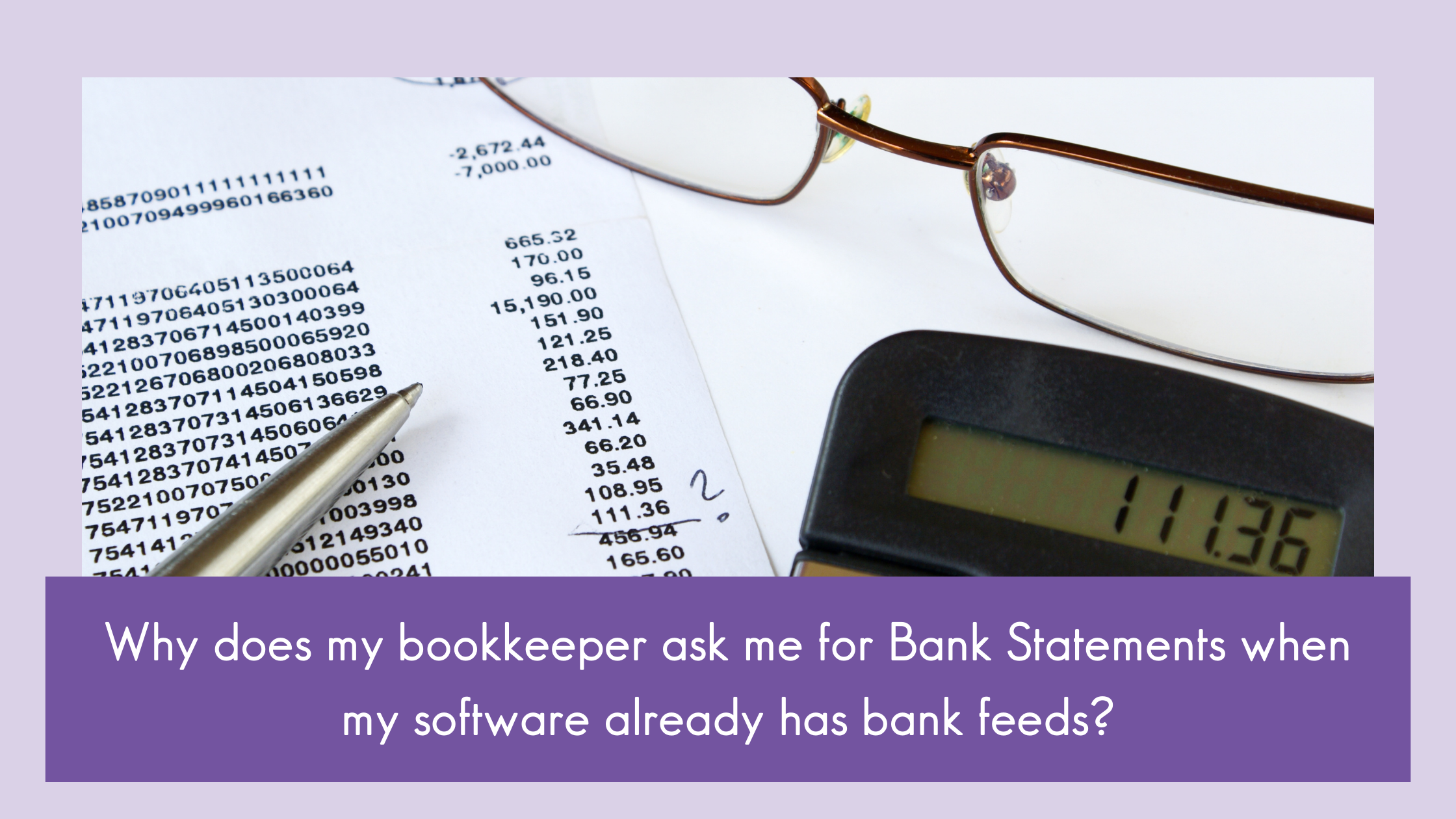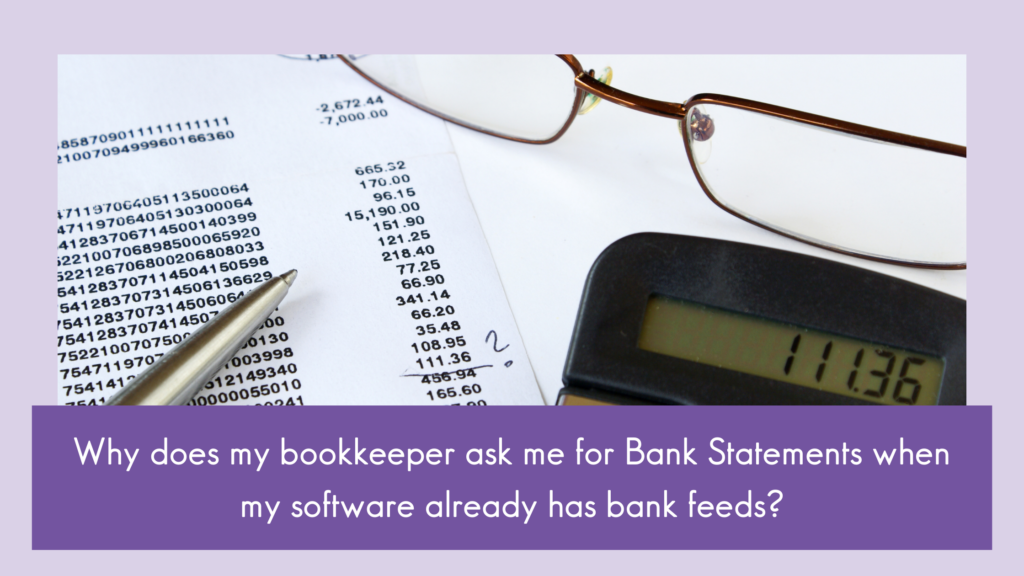
If you are asking this question, the first thing you need to know is that you have an excellent bookkeeper who knows their stuff.
There are several reasons why a certified bookkeeper would ask you to provide copies of your bank statements, even though your accounting software already has bank feeds active.
These include:
- Human error
- Bank to software transmission errors
- ATO regulations
We’ll chat about each of these separately.
Human Error
The invention of bank feeds feeding data into your accounting system have been a great time saver for many business owners and bookkeepers alike. However, like any issue where there are multiple people with access to data, there is always an element of risk of human error.
Using bank statements to reconcile bank accounts helps to ensure the accuracy of the bank feed data. Some common examples of human error include:
- A payment has been manually entered against a bill or invoice, and allocated to an incorrect bank account
- Accidental deletion of bank feed transactions (or whole statements)
- Online banking login details have changed and the connection hasn’t been updated in the accounting software
- Bank statement data has been manually imported, and either caused duplicate transactions or allocated to an incorrect bank account
Bank to Software Transmission Errors
Just like humans, machines and systems can malfunction from time to time as well. Anyone who has been around computers for any sustained amount of time will have likely experienced the frustrations of the ‘blue screen of death’, an incident where the computer freezes and has to be restarted, or some other situation where you felt like throwing the computer out of the window would be more effective.
Bank feeds are computerised systems, and thus, they can malfunction from time to time. While this isn’t necessarily a frequent occurrence, it happens often enough that bookkeepers are always mindful of the possibility.
Many business owners believe that when the accounting file displays that bank accounts are “reconciled”, that this is all there is to it. However, this simply means that all the imported transactions have been ‘matched’ in your data file, when the actual balances can be vastly different.
Giving your bookkeeper access to your actual bank statements enables them to verify that your balances displayed in your accounting software are correct and make amendments as needed.
ATO Regulations
The Australian Taxation office specifies that you must keep records of all documents related to your business’s income and expenses (see this link for more info). This includes bank statements.
There are legal requirements for how long you keep some records. For ‘income tax and other financial records’, the specified timeframe is at least 5 years.
Other Australian government bodies such as the Australian Securities and Investment Commission (ASIC) also have stipulations about financial records about certain types of entities (such as Pty Ltd companies). More details can be found here.
In each of these instances, for banking transactions, bank statements are considered the legal document, not the electronic bank feed, and thus it is important to ensure that your business records are reconciled against your official bank statements.
Keeping records in one place is a distinct advantage of online accounting software such as MYOB, Xero and QuickBooks Online, as electronic copies of receipts and bank statements can be kept and held in the same place as your transaction data.
Summary
In summary, certified bookkeepers and registered BAS Agents require your bank statements to reconcile your accounts, instead of just using your bank feed data, in order to ensure your records are complete and accurate, and to fulfil legal requirements for record keeping in your business.